给Linux设置登录邮件提醒。
By
lincanbin
at 2016-05-15 • 1人收藏 • 11381人看过
配置sendmail
首先要配置sendmail,执行:
vi /etc/mail.rc
插入自己的SMTP配置:
set from=carbon_forum@94cb.com smtp=smtp.exmail.qq.com set smtp-auth-user=carbon_forum@94cb.com smtp-auth-password=xxxxxxxx set smtp-auth=login
保存退出,然后测试一下:
mail -s "test" i@lincanbin.com < content.txt
如果能接收到,说明配置成功。
登录提醒设置
vi /etc/profile.d/send_logs.sh
插入:
EMAILTMPFILE='/tmp/.userlogin.tmp'
IP=$(echo $SSH_CLIENT | awk '{ print $1}')
MAILSUBJECT="`whoami`-$(curl -s http://ip.cn/index.php?ip=$IP)-logged in to $HOSTNAME"
echo $MAILSUBJECT
w > $EMAILTMPFILE
$(echo vmstat -SM) >> $EMAILTMPFILE
ifconfig >> $EMAILTMPFILE
mail -s "$MAILSUBJECT" i@lincanbin.com < $EMAILTMPFILE保存退出,开始测试。
登录能收到邮件提醒,OK。
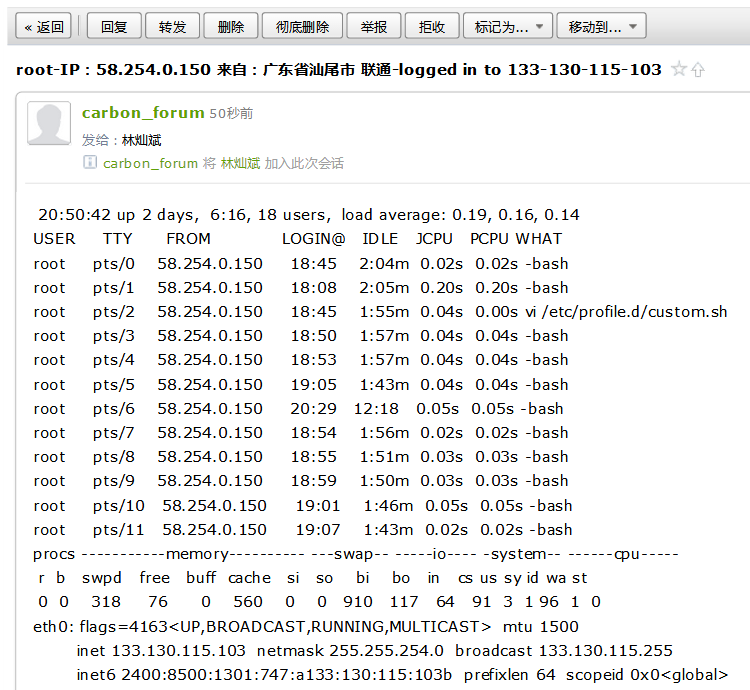
补充一个备用的获取IP归属地的脚本:
MAILSUBJECT="`whoami`-$(curl -s ip-api.com/line/$IP?fields=country,regionName,city,district,isp\&lang=zh-CN | sed ':a;N;$!ba;s/\n/ /g')-logged in to $HOSTNAME" echo $MAILSUBJECT
67 个回复 | 最后更新于 2017-12-19
登录后方可回帖



 粤公网安备 44030602003677号
粤公网安备 44030602003677号